Game Engine and Editor
Concept
Kreator Engine is a game development tool for creating Web3 games. It comes with various game modules and visual programming features, allowing developers to easily create Web3 games and mint NFT items without the need to learn programming. You need to own an NFT license to use the editor.
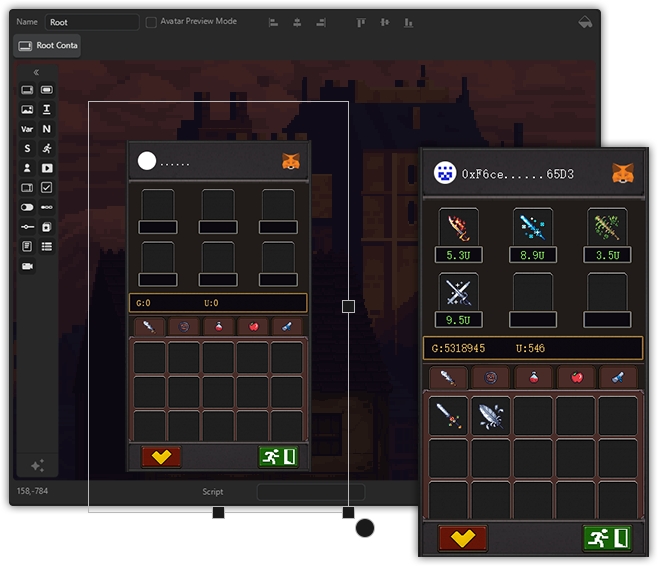
Integrated Smart Contracts
Kreator Engine offers integrated smart contracts, enabling developers to mint in-game items as NFTs without writing contracts. It also supports advanced developers to integrate their custom smart contracts.
Publishing Platform
Currently, it supports one-click publishing for Android, Windows, and HTML5 builds, with plans to support more platforms in the future.
Game builds can be published on Kreator.io, third-party game platforms, and distributed privately.
Developers need to select a blockchain for game registration before publishing the game.
Game Templates
Game templates provide comprehensive game types, gameplay, and dedicated editors. Creating games based on templates involves filling in or replacing art assets. Advanced developers can create their own game templates.
Visual Programming
It features a visual programming system – an event system, allowing game logic to be created visually through triggers and event commands.
Visual Editor
The editor includes various visual editing modules, such as animation editors, particle editors, scene editors, interface editors, and more.
Customizable Editor
Advanced developers can customize the editor to tailor data input and development environments.
Script Extensions
Advanced developers can use TypeScript/JavaScript to extend the editor and game templates.